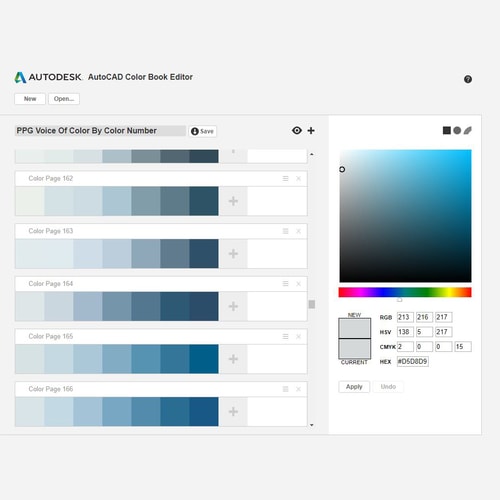Use PPG Colors With Your Designing Software
Looking to use PPG colors in your next interior design, architecture, or building project? Our digital color palettes are available for professionals in every segment of the industry. Download PPG Voice of Colour™ paint color palettes to Photoshop, Excel, or AutoCAD using the links below.

Download Digital Color Palettes
Load our entire color palette on your computer in Adobe Photoshop or AutoCAD for easy color matching.
Photoshop Palette (.ACO)
Illustrator / InDesign Palette (.ASE)
AutoCAD Palette (.ACB)

Download Color Data & Values For

Steps to download PPG Colors for Photoshop:
-
Click to save palette to Photoshop.
-
Save file to computer.
-
Open Photoshop application and click Swatches.
-
Choose Load Swatches from drop down menu within swatches tab.
-
Select downloaded document from your saved location.
Additionally, here are the RGB and LRV value data for our palettes:
RGB and LRV Values (.XLS)